Overview
In order to connect to Advanced Access VPN, your computer must install a VPN Security Application (ActiveX on Windows; Java applet on OS X) that allows the network to confirm that your computer is properly configured with the latest patches, antivirus, etc.
How to Download the VPN Security Application
Mac
Mac users are NOT currently required to download the VPN Security Application in order to log in to Advanced Access VPN.Windows
- Enter your user name and password from the Advanced Access page.
- Complete Two-Factor Authentication (Duo).
- You will now receive a Security Alert that says the site is attempting to inspect your system configuration. Click “Add this site to your Trusted Sites list, and always allow inspection from this site” to download the VPN Security Application.
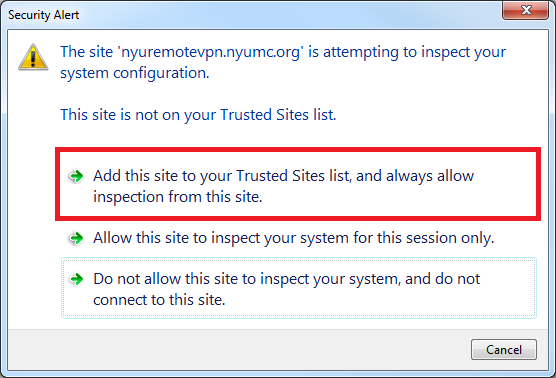
"Advanced Access Denied" Error Message
Access may be denied for one of two reasons:
- You have not installed the VPN security application, OR
- You have installed the VPN security application and it discovered vulnerabilities in how your computer has been configured.
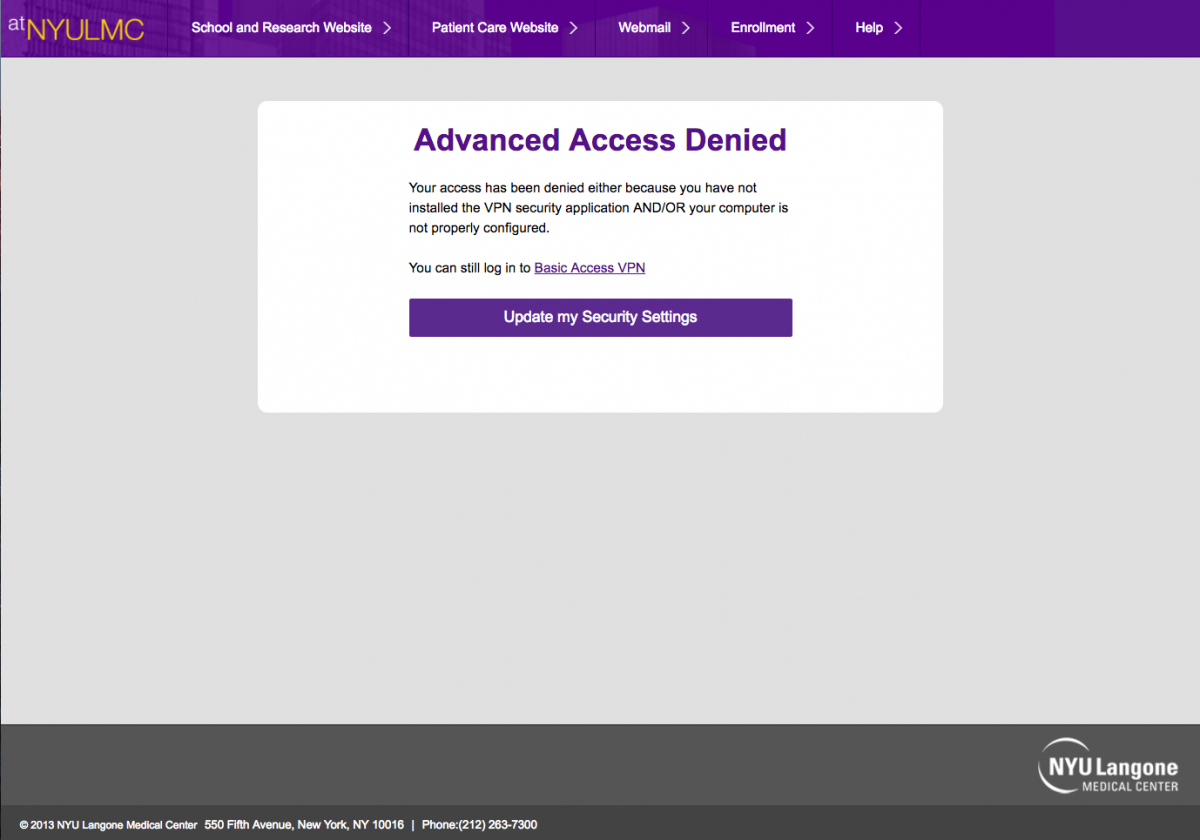
NOTE: You may still use Basic Access to log in remotely. However, you are strongly urged to ensure your computer is fully protected.
Required Security Configuration for Remote Access
Go to the Latest Security Configuration Updates to see what configuration you are required to have in order to log in to Advanced Access VPN.

